TIKTOK PARENT GUIDE
Start a Conversation

A great place to start when it comes to online safety is to talk about it. Speak with your child about the online risks mentioned above. We can talk about the importance of keeping personal information safe; support your child on learning to become digitally resilient.
Part of this also means being able to identify if someone their speaking with online is not too be trusted. For some great resources to help to talk to your young person about this, check out the Thinkuknow website.
Use Privacy Settings

With a public account anyone can view and download your videos, even if they haven’t created a TikTok account. Talk to your young person about the benefits of privacy settings.
Although there may be resistance to setting privacy settings if a user is seeking more likes and followers, emphasise the value of having greater levels of control and privacy.
Use Restricted Mode

By going to the ‘Digital Wellbeing’ section on TikTok you can enable Restricted Mode. This has been created to filter out mature or inappropriate content.
While this may not be perfect, it should offer some level of filtering. To set restricted mode you will need to create a pin code.
Enable Family Pairing Mode
Family paring mode allows you to link your TikTok with your child’s account. By using Family Pairing Mode you can change settings on your child’s account including:
Screen Time Management – How long the app can be used for.
Restricted Mode – Filtering off direct messages completely or restrict certain users from sending messages.
Learn How to Block and Report
Make sure that your young person knows how to use all of the block and report features. It’s possible to restrict comments, restrict Duets, report a comment, and block a user.
These features can help users to have a greater level of control on the platform, but they are only helpful if your young person knows how to use them.
Talk through how to make use of these settings with your young person
Be Mindful of Screen Time
Excessive screen time on social media can have negative impacts on student wellbeing. If your young person is old enough to use TikTok, have a conversation with them to agree appropriate levels of screen time. You could start the conversation by asking them how much screen time per day they think would be good for them.
There is also the option of setting screen time limits under the screen time management option. This allows you to limit the amount of time a user can spend on the app per day. This option can then be locked with a PIN code.