What is E-Safety
E-safety is the concept of protecting users as they navigate the internet, especially those most vulnerable. It tries to protect users from potentially harmful content that can be found on apps or websites, or the effects of such content, such as grooming, pornography, or cyber bullying.
Being online is an integral part of children and young people’s lives. Social media, online games, websites and apps can be accessed through mobile phones, computers, laptops and tablets – all of which form a part of children and young people’s online world.
The internet and online technology provides new opportunities for young people’s learning and growth, but it can also expose them to new types of risks.
E-safety should form a fundamental part of schools’ and colleges’ safeguarding and child protection measures.
Government guidance for schools across the UK highlights the importance of safeguarding children and young online.
#DITTO is a free online safety newsletter in PDF format for schools, colleges, organizations and parents to keep you up to date with online safety risks, issues, advice and guidance related to keeping children safe online, with a view to enjoying and learning about technology. As well as articles from myself, there are regular articles from Cath Knibbs who is a psychotherapist and cyber trauma advisor, Lee Haywood from Online Safety UK who writes specific advice for parents and now again there are guest writers for specific topics. A new edition is released approx. every half term (workload permitting).
Dangerous Online Chat Room – Safeguarding Alert
Safer Schools helps entire school communities to better protect themselves in the Digital World, through delivering contemporary and relevant safeguarding information to teachers, pupils, parents and carers.
Our Safer Schools App, delivered in partnership with Zurich Municipal, helps get people the right information when and wherever they need it.
Helping parents keep their children safe online
Most videos games and social media platforms are designed for children aged 13+. While 44% of primary school children have their own mobile phones, the same is true for 97% of children in secondary school. However, not all children understand the dangers of the online space or believe they are mature enough to handle them. That’s why it’s important to give them the skills they need to make safe choices with quality secondary school resources.
TikTok Parent Guide
Start a Conversation

A great place to start when it comes to online safety is to talk about it. Speak with your child about the online risks mentioned above. We can talk about the importance of keeping personal information safe; support your child on learning to become digitally resilient.
Part of this also means being able to identify if someone their speaking with online is not too be trusted. For some great resources to help to talk to your young person about this, check out the Thinkuknow website.
Use Privacy Settings

With a public account anyone can view and download your videos, even if they haven’t created a TikTok account. Talk to your young person about the benefits of privacy settings.
Although there may be resistance to setting privacy settings if a user is seeking more likes and followers, emphasise the value of having greater levels of control and privacy.
Use Restricted Mode

By going to the ‘Digital Wellbeing’ section on TikTok you can enable Restricted Mode. This has been created to filter out mature or inappropriate content.
While this may not be perfect, it should offer some level of filtering. To set restricted mode you will need to create a pin code.
Enable Family Pairing Mode
Family paring mode allows you to link your TikTok with your child’s account. By using Family Pairing Mode you can change settings on your child’s account including:
Screen Time Management – How long the app can be used for.
Restricted Mode – Filtering off direct messages completely or restrict certain users from sending messages.
Learn How to Block and Report
Make sure that your young person knows how to use all of the block and report features. It’s possible to restrict comments, restrict Duets, report a comment, and block a user.
These features can help users to have a greater level of control on the platform, but they are only helpful if your young person knows how to use them.
Talk through how to make use of these settings with your young person
Be Mindful of Screen Time
Excessive screen time on social media can have negative impacts on student wellbeing. If your young person is old enough to use TikTok, have a conversation with them to agree appropriate levels of screen time. You could start the conversation by asking them how much screen time per day they think would be good for them.
There is also the option of setting screen time limits under the screen time management option. This allows you to limit the amount of time a user can spend on the app per day. This option can then be locked with a PIN code.